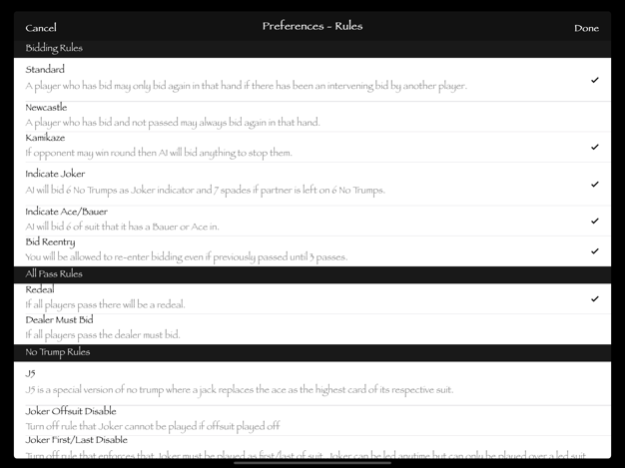Ultimate 500 8.7
Continue to app
Paid Version
Publisher Description
The ultimate version of the 500 card game with following features: -
- Play against intelligent AI opponents
- Play against friends on same device using pass and play
- Play with partner against other people or AI on any IOS device anywhere in the world
- Lobby area where you can invite friends, send messages and organise online games
- Facebook integration allowing achievements to be posted to timeline and Facebook friend invites
- Take photo's or use images on your device to appear as your card table or the card's themselves!
- Customise rules to allow different variations of your game as per the 500 wiki.
- Undo feature after each move when playing offline
- Intelligent Suggest feature to recommend what to bid or even what card to play when playing offline
- Ability to control game pace between tricks and between games
- Local and global leaderboard to keep track of all game statistics
- Play in landscape or portrait on iPad with improved interface
Any bugs, support questions or ideas for improvements please go to Facebook Community page http://www.facebook.com/ultimate500community
Mar 6, 2024
Version 8.7
- Allow bid scores to be closed by pushing on image
- Optimised orientation shifts
About Ultimate 500
Ultimate 500 is a paid app for iOS published in the Action list of apps, part of Games & Entertainment.
The company that develops Ultimate 500 is Mark Deitch. The latest version released by its developer is 8.7.
To install Ultimate 500 on your iOS device, just click the green Continue To App button above to start the installation process. The app is listed on our website since 2024-03-06 and was downloaded 3 times. We have already checked if the download link is safe, however for your own protection we recommend that you scan the downloaded app with your antivirus. Your antivirus may detect the Ultimate 500 as malware if the download link is broken.
How to install Ultimate 500 on your iOS device:
- Click on the Continue To App button on our website. This will redirect you to the App Store.
- Once the Ultimate 500 is shown in the iTunes listing of your iOS device, you can start its download and installation. Tap on the GET button to the right of the app to start downloading it.
- If you are not logged-in the iOS appstore app, you'll be prompted for your your Apple ID and/or password.
- After Ultimate 500 is downloaded, you'll see an INSTALL button to the right. Tap on it to start the actual installation of the iOS app.
- Once installation is finished you can tap on the OPEN button to start it. Its icon will also be added to your device home screen.